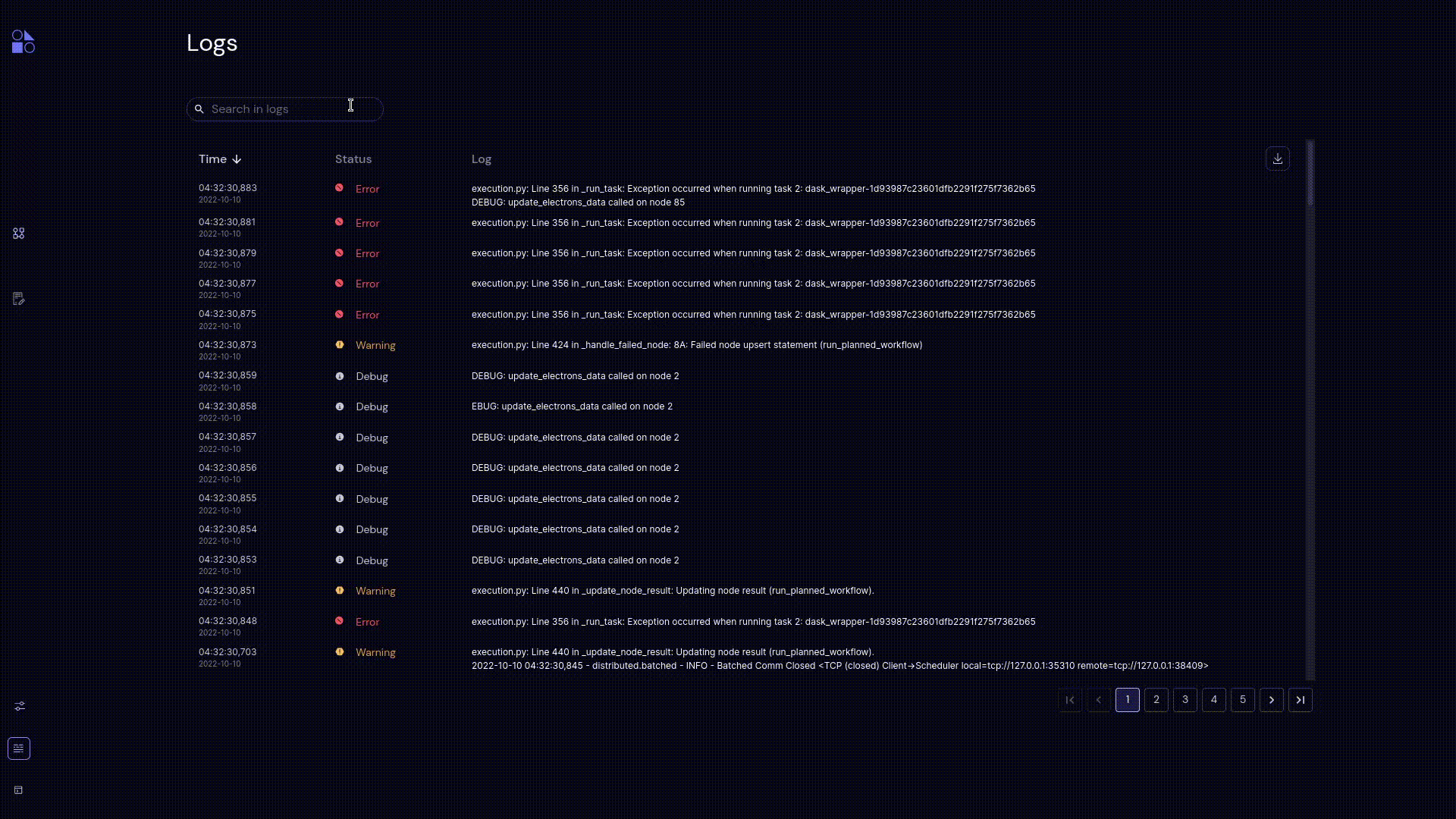Search#
Type three or more characters in the Search text field to limit the log to entries containing the search string. The string is a match if it appears in the Status or in the Log message. The search is not case-sensitive.
Click  to clear the search text field.
to clear the search text field.
Type three or more characters in the Search text field to limit the log to entries containing the search string. The string is a match if it appears in the Status or in the Log message. The search is not case-sensitive.
Click  to clear the search text field.
to clear the search text field.