Electron Sidebar#
The Electron sidebar shows information about a selected task node. Click an electron node in the transport graph to display the sidebar.
The Electron sidebar shows information about a selected task node. Click an electron node in the transport graph to display the sidebar.
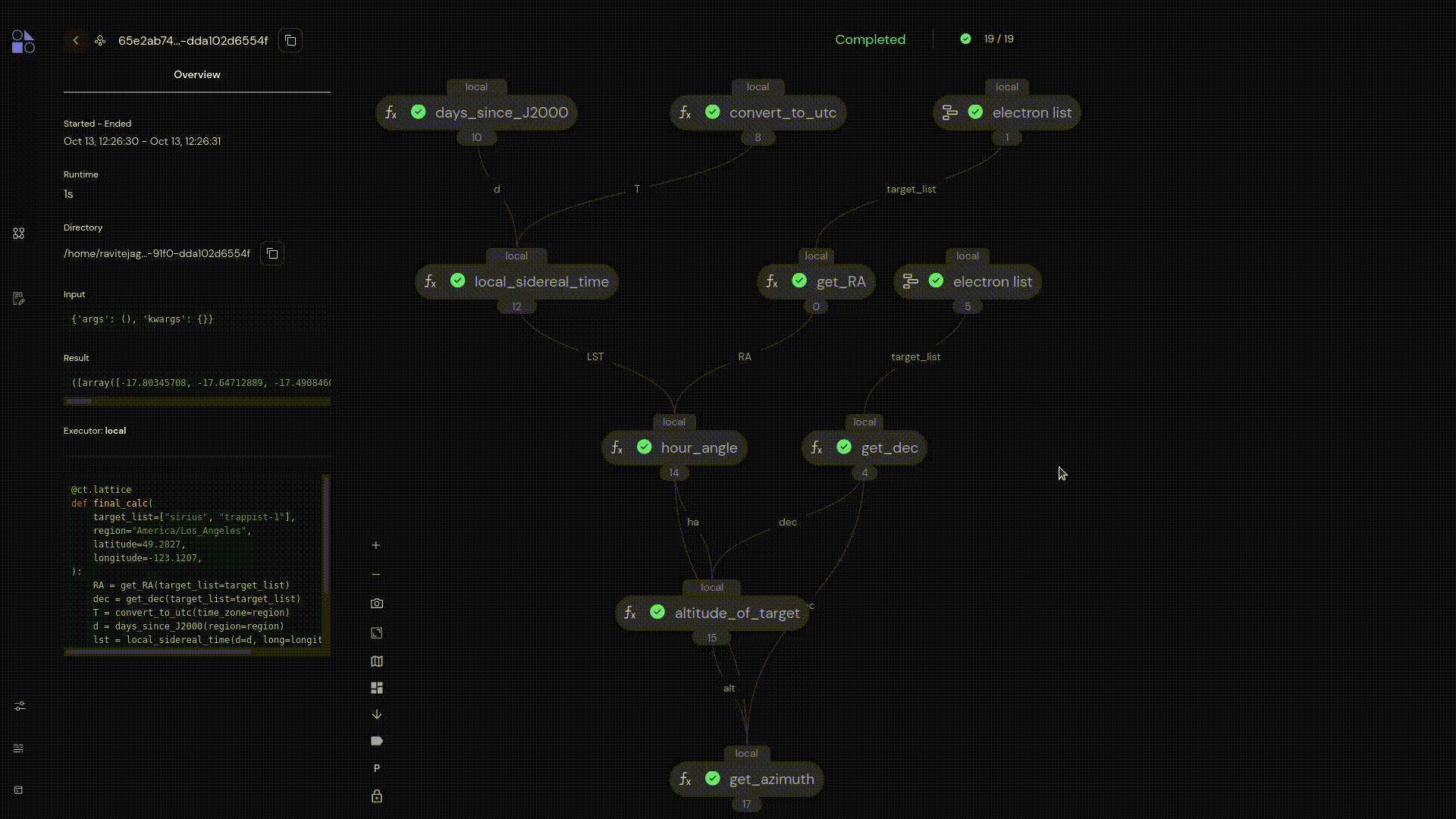
This sidebar contains the following attributes:
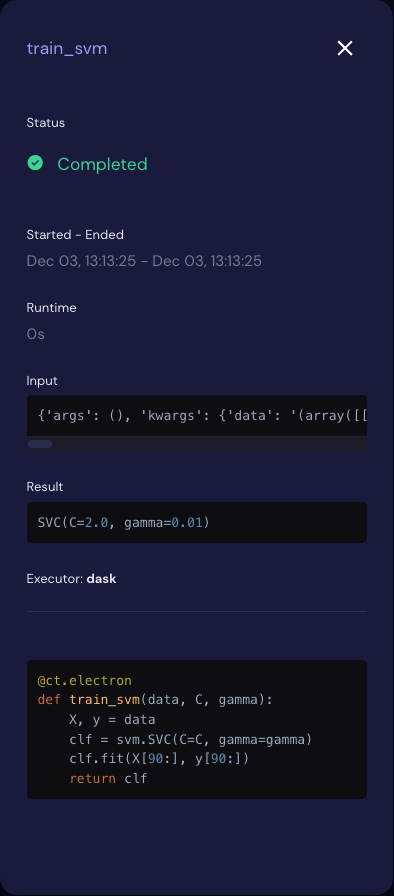
- Status
The status for the selected node/electron.
- Started - Ended
The local time when the electron dispatch started and ended.
- Runtime
The live runtime for the selected node.
- Input
The input parameters passed to the selected node. Click the parameter string to copy a serialized representation of the input.
- Result
The
Resultreturned by the electron function. Click the result string to copy a serialized representation of the result.- Executor
The executor’s type and its relevant information for the selected node.
- Function String
The
electron-decorated Python function.