Waiting for Execution of Another Electron#
Covalent parallelizes execution of tasks (electrons) when their inputs and outputs are independent. You might nonetheless need an electron to wait for another electron to finish execution before starting.
The Covalent Electron class provides a method, wait_for(), that explicitly defers execution until another electron has finished executing. In order to use that one can call ct.wait() as described below.
Prerequisites#
Define a lattice where an electron task_A needs an electron task_B to complete before starting, even though the input of task_A does not depend directly on the output of task_B.
[1]:
import covalent as ct
@ct.electron
def task_A(**args_A):
result_A = 1
# Some task computation here
return result_A
@ct.electron
def task_B(**args_B):
result_B = 2
# Some task computation here
return result_B
Procedure#
Use the ct.wait() function to force task_A to delay start of execution until task_B is completed.
[2]:
@ct.lattice
def workflow():
arg_A = 0
arg_B = 0
result_B = task_B(arg_B)
result_A = task_A(arg_A)
ct.wait(result_A, result_B) # Wait for result_B before computing result_A
In the example above, the call to ct.wait(result_A, result_B) creates the “artificial” dependency of task_A on task_B. The example produces this transport graph:
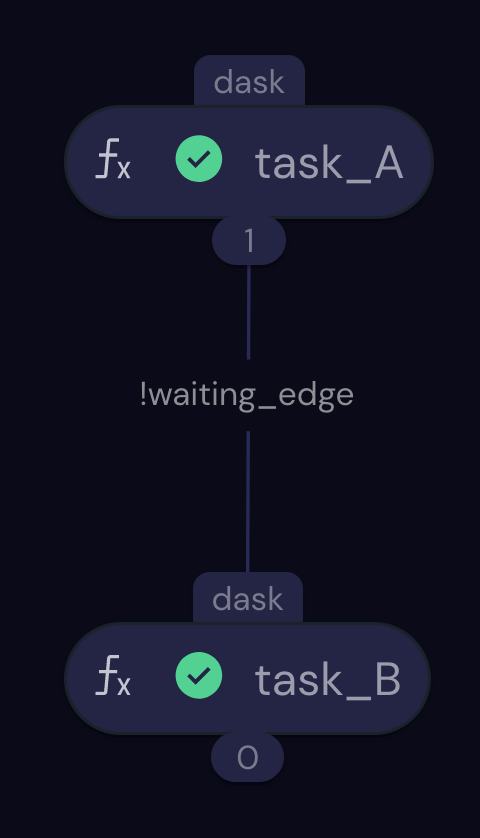
Note the edge between the two electrons is labeled !waiting_edge rather than with a parameter dependency.
Note also that the ct.wait() call appears in the workflow after the calls to both electrons. Recall that the lattice is run (and the transport graph built) before any electrons are executed; this enables the server to instantiate the dependency before dispatching the electrons.
In the following example, task_3 waits for completion of task_1 even though task_3’s execution does not directly depend on the output of task_1:
[3]:
import covalent as ct
@ct.electron
def task_1(a):
import time
time.sleep(3)
return a ** 2
@ct.electron
def task_2(x, y):
return x * y
@ct.electron
def task_3(b):
return b ** 3
@ct.lattice
def workflow():
res_1 = task_1(2)
res_2 = task_2(res_1, 3)
res_3 = task_3(5)
ct.wait(res_3, res_1)
return task_2(res_2, res_3)
dispatch_id = ct.dispatch(workflow)()
result = ct.get_result(dispatch_id, wait=True)
print(result)
Lattice Result
==============
status: COMPLETED
result: 1500
input args: []
input kwargs: {}
error: None
start_time: 2023-02-17 00:48:57.309061
end_time: 2023-02-17 00:49:00.525336
results_dir: /Users/mini-me/agnostiq/covalent/doc/source/how_to/coding/results
dispatch_id: a28b546f-7493-4eff-8dcb-c6425b87c804
Node Outputs
------------
task_1(0): 4
:parameter:2(1): 2
task_2(2): 12
:parameter:3(3): 3
task_3(4): 125
:parameter:5(5): 5
task_2(6): 1500
The wait() function can take a list of electrons rather than a single electron. The calling task waits until all electrons in the list are finished before executing.
In the following example, task_3 waits for electrons 1a, 1b, and 1c before executing:
[4]:
import covalent as ct
import time
@ct.electron
def task_1a(a):
time.sleep(1)
return a ** 2
@ct.electron
def task_1b(a):
time.sleep(1)
return a ** 3
@ct.electron
def task_1c(a):
time.sleep(1)
return a ** 4
@ct.electron
def task_2(x, y):
return x * y
@ct.electron
def task_3(b):
return b ** 3
@ct.lattice
def workflow():
res_1a = task_1a(2)
res_1b = task_1b(2)
res_1c = task_1c(2)
res_2 = task_2(res_1a, 3)
res_3 = task_3(5)
ct.wait(res_3, [res_1a, res_1b, res_1c])
return task_2(res_2, res_3)
dispatch_id = ct.dispatch(workflow)()
result = ct.get_result(dispatch_id, wait=True)
print(result)
Lattice Result
==============
status: COMPLETED
result: 1500
input args: []
input kwargs: {}
error: None
start_time: 2023-02-17 00:49:01.456059
end_time: 2023-02-17 00:49:02.663492
results_dir: /Users/mini-me/agnostiq/covalent/doc/source/how_to/coding/results
dispatch_id: 83885751-d800-4e36-b785-efa01e58c3be
Node Outputs
------------
task_1a(0): 4
:parameter:2(1): 2
task_1b(2): 8
:parameter:2(3): 2
task_1c(4): 16
:parameter:2(5): 2
task_2(6): 12
:parameter:3(7): 3
task_3(8): 125
:parameter:5(9): 5
task_2(10): 1500
Tip: Run the examples above and use the Covalent GUI to view the transport graphs.
The wait() function is especially useful when working with a dependent task that does not take any inputs and/or when you need to wait for classes that do not return an output.