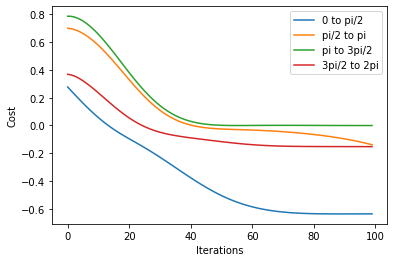Using QAOA to Solve the Max-Cut Problem#
Quantum machine learning typically involves building machine learning algorithms that are a hybrid of quantum and classical components - for example, you may have classical data prepared using classical preprocessing steps, encode that data into a quantum circuit, and use classical machine learning methods to optimize circuit parameters.
In this tutorial, we’ll use the quantum approximate optimization algorithm (QAOA) to find an approximate solution to the minimum vertex cover problem, as was done in this Pennylane Tutorial. We’ll use Covalent to dispatch, organize, and track our computations every step of the way – culminating in two workflows, each demonstrating a different way of using Covalent for easy experimentation.
Quantum Approximate Optimization Algorithm#
QAOA is an algoithm that can provide approximate solutions to combinatorial optimization problems – problems aimed at optimmizing some cost function containing a finite set of variables. Many combinatorial optimization problems are NP-hard, making it computationally expensive to find an exact solution. Methods like QAOA get around that by instead finding approximate solutions. QAOA is a simple-to-implement algorithm that can function with little error mitigation and shallow circuit depths, so it is particularly well-suited to be run on NISQ (noisy intermediate-scale quantum) devices.
QAOA problems consist of some bit string z and a clause C. Each item in the bit string is binary-valued, i.e. \(z \in \{0,1\}^n\), where n is the total number of bits. The clause \(C(z)\) can be represented,
The full clause satisfaction problem is treated as the summation over all clauses, \(C(z) = \sum_{\alpha = 1}^{m} C_\alpha (z)\), where m is the total number of clauses and the z in the summand depends on a subset of the bit string.
The Minimum Vertex Cover Problem#
The goal of this vertex cover problem is to find the minimum number of vertices needed in order to “cover” all edges in a graph. That is, we want to choose the fewest vertices such that every edge in the graph touches at least one chosen vertex. Determining the minimum vertex cover is an NP-complete problem, meaning that there is no known exact solution that can be found in polynomial time.
In this problem, the bit string z consists of all vertices in the graph. A vertex is assigned a value of 1 if it is selected, and a value of 0 if it is not.
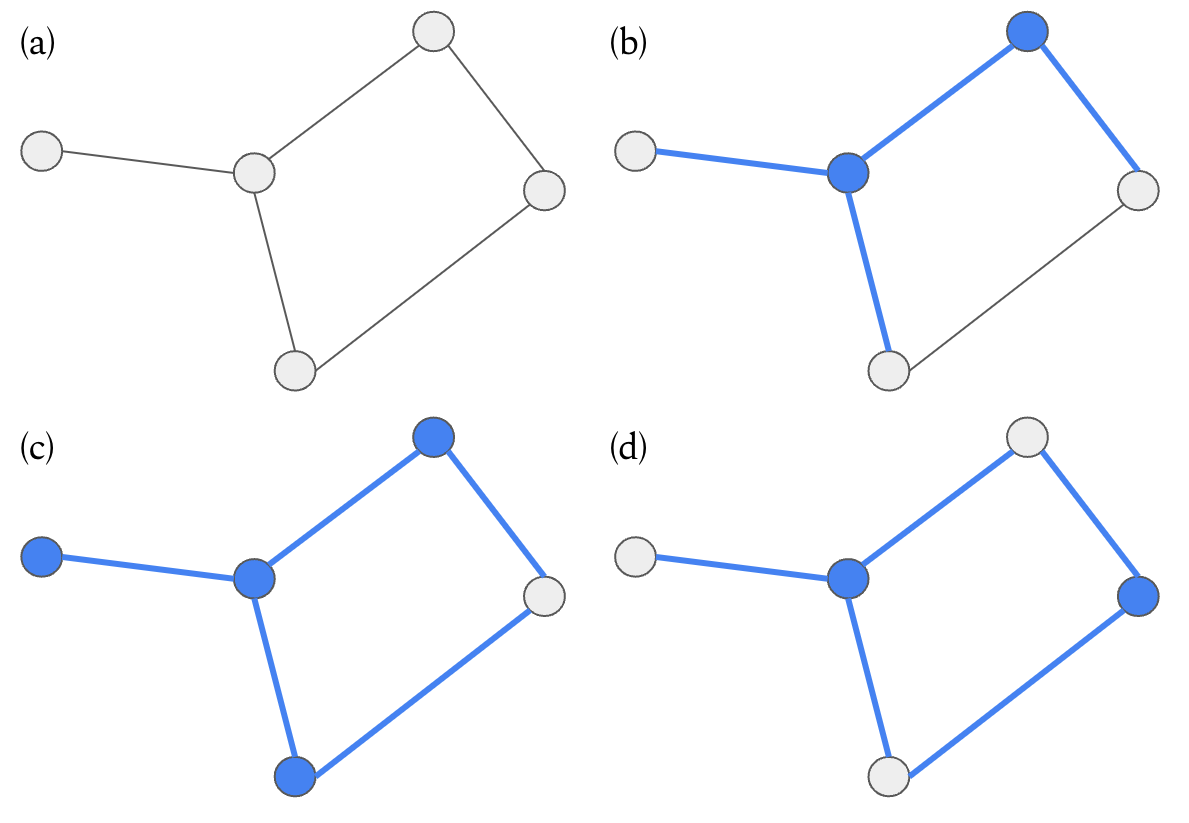
Figure 1: A minimum vertex cover example, where chosen vertices and their associated edges are shown in blue. (a) No vertices are chosen, so no edge is covered. (b) Two vertices are chosen, but not all edges in the graph are covered. (c) Four vertices are chosen and all edges are covered, but this is not the minimum number of vertices to cover all edges. (d) Two vertices are chosen and all edges are covered.
In our experiment below, we will use the Python networkx package to generate graphs, and minimize the number of chosen vertices.
Implementation#
We begin by installing and importing all necessary packages.
[1]:
with open("./requirements.txt", "r") as file:
for line in file:
print(line.rstrip())
covalent
covalent-slurm-plugin==0.8.0
matplotlib==3.4.3
pennylane==0.26.0
[2]:
# Install required packages
# !pip install -r ./requirements.txt
[3]:
import pennylane as qml
from pennylane import qaoa
from pennylane import numpy as np
from matplotlib import pyplot as plt
import networkx as nx
# Covalent
import covalent as ct
Circuit Tasks#
To use Covalent, we need to organize our experiment into interdependent tasks, or Python functions. In the language of Covalent, these tasks are called electrons and specified using the @ct.electron decorator. Once we’ve written and decorated all of our electrons, we write a final function called a lattice, specified with the @ct.lattice decorator, that calls all the electrons in order and returns the final result. For steps that are more computationally heavy and would benefit from
remote computational resources, we can call the executor to the desired electron, e.g. @ct.electron(executor = GPU).
We include the following functions to set up our quantum circuit, compute the cost given the quantum circuit, and update circuit parameters:
make_graph: Generates our graphs for a given number of nodes n (determined by the number of qubits) and probability p for edge creation at each node. Pennylane returns the QAOA cost and mixer Hamiltonians for the generated graph.get_circuit: This electron includes two functions.qaoa_layergenerates the cost and mixer layers given the Hamiltonians defined in the previous step and variational parameters alpha and gamma.circuitcreates a quantum circuit from a Hadamard gate and the cost and mixer layers.make_cost_function: Defines the simulator dev and computes the expectation value of the input circuit for a given cost Hamiltonian.get_random_initialization: Generates two random values between 0 and \(2\pi\) from a uniform distribution.initialize_parameters: Calls all previous functions to create initial values for the cost and mixer Hamiltonians, the resulting circuit, the cost function, the initial angles. Only the cost function and initial angles are returned.calculate_cost: For an input optimizer, this function computes and returns the value of the cost function and progresses the optimizer by one step, updating the trainable parameters.
We can take a look at graphs generated using the networkx library.
[4]:
graph = nx.generators.random_graphs.gnp_random_graph(n=4, p=0.5)
nx.draw(graph)
cost_h, mixer_h = qaoa.min_vertex_cover(graph, constrained=False)
print(cost_h, mixer_h)
(1.25) [Z0]
+ (1.25) [Z1]
+ (1.25) [Z2]
+ (1.25) [Z3]
+ (0.75) [Z0 Z1]
+ (0.75) [Z0 Z2]
+ (0.75) [Z0 Z3]
+ (0.75) [Z1 Z2]
+ (0.75) [Z1 Z3]
+ (0.75) [Z2 Z3] (1) [X0]
+ (1) [X1]
+ (1) [X2]
+ (1) [X3]
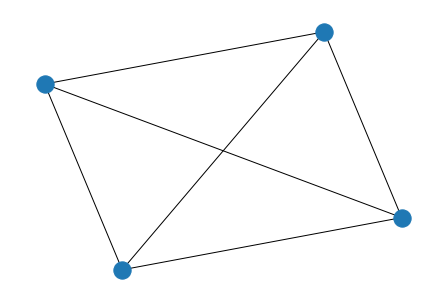
We can take a look at what our circuit will look like using the Pennylane qml draw function.
[5]:
cost_h, mixer_h = qaoa.min_vertex_cover(graph, constrained=False)
qubits = 4
qaoa.cost_layer(0, cost_h)
qaoa.mixer_layer(0, mixer_h)
dev = qml.device("lightning.qubit", wires=qubits)
@qml.qnode(dev)
def example_circuit():
qml.Hadamard(wires=0)
qml.Hadamard(wires=1)
qml.Hadamard(wires=2)
qml.Hadamard(wires=3)
qaoa.cost_layer(0, cost_h)
qaoa.mixer_layer(0, mixer_h)
return qml.expval(cost_h)
print(qml.draw(example_circuit)())
0: ──H─╭ApproxTimeEvolution(0.75,1.25,1.25,0.75,1.25,0.75,1.25,0.75,0.75,0.75,0.00)
1: ──H─├ApproxTimeEvolution(0.75,1.25,1.25,0.75,1.25,0.75,1.25,0.75,0.75,0.75,0.00)
2: ──H─├ApproxTimeEvolution(0.75,1.25,1.25,0.75,1.25,0.75,1.25,0.75,0.75,0.75,0.00)
3: ──H─╰ApproxTimeEvolution(0.75,1.25,1.25,0.75,1.25,0.75,1.25,0.75,0.75,0.75,0.00)
──╭ApproxTimeEvolution(1.00,1.00,1.00,1.00,0.00)─┤ ╭<𝓗>
──├ApproxTimeEvolution(1.00,1.00,1.00,1.00,0.00)─┤ ├<𝓗>
──├ApproxTimeEvolution(1.00,1.00,1.00,1.00,0.00)─┤ ├<𝓗>
──╰ApproxTimeEvolution(1.00,1.00,1.00,1.00,0.00)─┤ ╰<𝓗>
[6]:
@ct.electron
def make_graph(qubits, prob):
graph = nx.generators.random_graphs.gnp_random_graph(n=qubits, p=prob)
cost_h, mixer_h = qaoa.min_vertex_cover(graph, constrained=False)
return cost_h, mixer_h
@ct.electron
def get_circuit(cost_h, mixer_h):
def qaoa_layer(gamma, alpha):
qaoa.cost_layer(gamma, cost_h)
qaoa.mixer_layer(alpha, mixer_h)
def circuit(params, wires, **kwargs):
depth = params.shape[1]
for w in range(wires):
qml.Hadamard(wires=w)
qml.layer(qaoa_layer, depth, params[0], params[1])
return circuit
@ct.electron
def make_cost_function(circuit, cost_h, qubits):
dev = qml.device("lightning.qubit", wires=qubits)
@qml.qnode(dev)
def cost_function(params):
circuit(params, wires=qubits)
return qml.expval(cost_h)
return cost_function
@ct.electron
def get_random_initialization(p=1):
return np.random.uniform(0, 2 * np.pi, (2, p), requires_grad=True)
@ct.electron
def initialize_parameters(p=1, qubits=2, prob=0.3):
cost_h, mixer_h = make_graph(qubits=qubits, prob=prob)
circuit = get_circuit(cost_h, mixer_h)
cost_function = make_cost_function(circuit, cost_h, qubits)
initial_angles = get_random_initialization(p=p)
print(initial_angles)
return cost_function, initial_angles
@ct.electron
def calculate_cost(cost_function, params, optimizer):
params, loss = optimizer.step_and_cost(cost_function, params)
return optimizer, params, loss
The final two functions in our workflow contain the optimization and post-processing step:
optimize_electron: initializes parameters, iterates through the optimization process, and returns the loss of each iterationcollect_and_mean: a simple electron to return the mean value of an array
[7]:
@ct.electron
def optimize_electron(
cost_function, init_angles, optimizer=qml.GradientDescentOptimizer(), iterations=10
):
loss_history = []
params = init_angles
for _ in range(iterations):
optimizer, params, loss = calculate_cost(
cost_function=cost_function, params=params, optimizer=optimizer
)
loss_history.append(loss)
return loss_history
@ct.electron
def collect_and_mean(array):
return np.mean(array, axis=0)
The run_exp Workflow#
Running this lattice makes the most sense if you’re uninterested in saving your intermediate optimization steps, as opposed to the optimize lattice, which will come later. In this case, the optimization is performed within the optimize_electron task, so only the final output of that electron - the loss history - is saved. This is ideal for running simulations.
As the number of iterations in optimize_electron increases, the runtime will get long, so this particular electron is sent to a remote device for faster computation.
[8]:
@ct.lattice
def run_exp(p=1, qubits=2, prob=0.3, optimizers=[qml.GradientDescentOptimizer()], iterations=10):
compare_optimizers = []
tmp = []
cost_function, init_angles = initialize_parameters(p=p, qubits=qubits, prob=prob)
for optimizer in optimizers:
loss_history = optimize_electron(
cost_function=cost_function,
init_angles=init_angles,
optimizer=optimizer,
iterations=iterations,
)
tmp.append(loss_history)
compare_optimizers.append(tmp)
return collect_and_mean(compare_optimizers)
We can visualize the run_exp workflow on the Covalent UI once we’ve dispatched it. It automatically generates a directed acyclic graph, or DAG, showing the relationships between all electrons in the workflow.
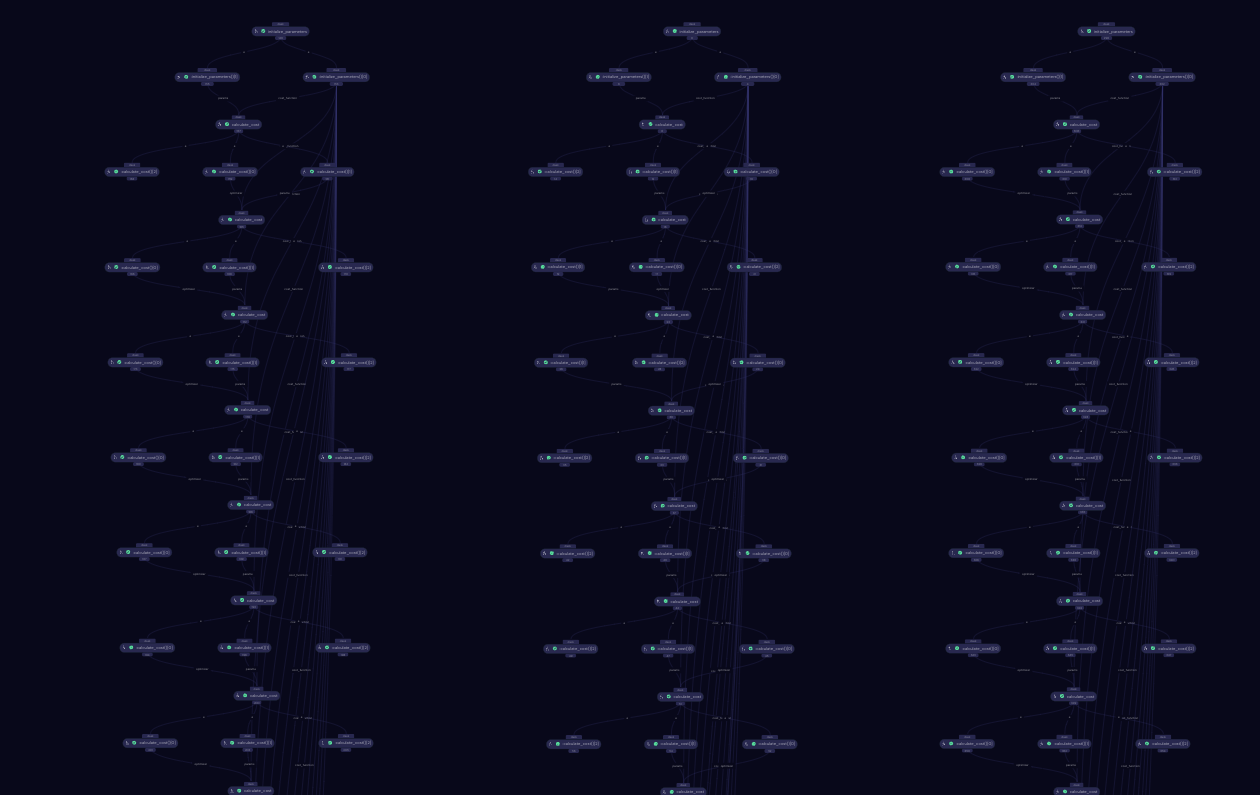
Dispatching the Workflow#
Since we’ve imported covalent as ct, we can use the dispatch syntax in order to dispatch our workflow.
[9]:
id = ct.dispatch(run_exp)(
p=1, qubits=2, prob=0.3, optimizers=[qml.GradientDescentOptimizer()], iterations=100
)
We can see our results below - we retrieve our results using the ct.get_result method, specifying the dispatch id set above and letting wait=True to wait for the workflow to finish. The run_exp workflow is set up to take a list of optimizers and compute the mean loss value, but when we dispatched our workflow we only included the Pennylane GradientDescentOptimizer.
We plot the loss values as a function of iterations - as expected, with more iterations the loss decreases.
[10]:
result = ct.get_result(id, wait=True)
result = result.result
for i in range(len(result)):
plt.plot(np.array(result[i]).T, label="GradientDescentOptimizer")
plt.legend()
plt.xlabel("Iterations")
plt.ylabel("Cost")
plt.show()
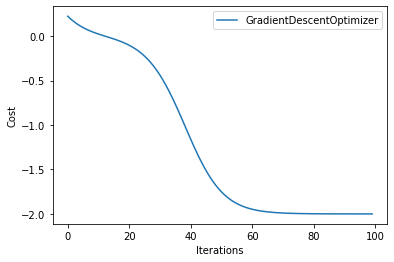
Investigating Optimizer Performance#
One of the benefits of organizing your code into a workflow is the ease of rapid prototyping and experimentation. For example, the optimize_electron function allows you to modify the initial angles and optimizer used in the optimization process.
Pennylane offers a number of different optimizers in addition to the GradientDescentOptimizer that use various methods to navigate the cost landscape. An optimizer will automatically update problem parameters as they minimize the value of the cost function. Below, we examine four different Pennylane optimizers to see which one best minimizes our cost function.
[11]:
optimizers = [
qml.GradientDescentOptimizer(),
qml.AdagradOptimizer(),
qml.MomentumOptimizer(),
qml.AdamOptimizer(),
]
id = ct.dispatch(run_exp)(p=1, qubits=2, prob=1.2, optimizers=optimizers, iterations=100)
The below result runs the run_exp for each optimizer in our list
[12]:
result = ct.get_result(id, wait=True)
result = result.result
simulators = [
"GradientDescentOptimizer",
"AdagradOptimizer",
"MomentumOptimizer",
"AdamOptimizer",
]
for i in range(len(result)):
plt.plot(np.array(result[i]).T, label=simulators[i])
plt.legend()
plt.xlabel("Iterations")
plt.ylabel("Cost")
plt.show()
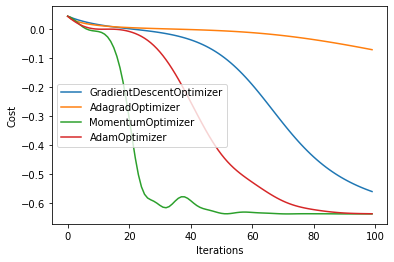
The Optimize Workflow#
In actual quantum computing runs, each iteration in the optimization process is costly both in time and resources - so we might want to monitor our optimization process at each iteration. Unlike the run_exp workflow, where optimization done in an electron, the Optimize workflow contains the optimization within the lattice itself. The downside of structuring the workflow this way is that it can take much longer if it is sent to actual quantum devices due to queues.
[13]:
@ct.lattice
def optimize(p=1, qubits=2, prob=0.3, optimizers=[qml.GradientDescentOptimizer()], iterations=10):
compare_optimizers = []
for optimizer in optimizers:
loss_history = []
cost_function, init_angles = initialize_parameters(p=p, qubits=qubits, prob=prob)
params = init_angles
for _ in range(iterations):
optimizer, params, loss = calculate_cost(
cost_function=cost_function, params=params, optimizer=optimizer
)
loss_history.append(loss)
compare_optimizers.append(loss_history)
return compare_optimizers
We can again visualize our workflow from the Covalent UI.
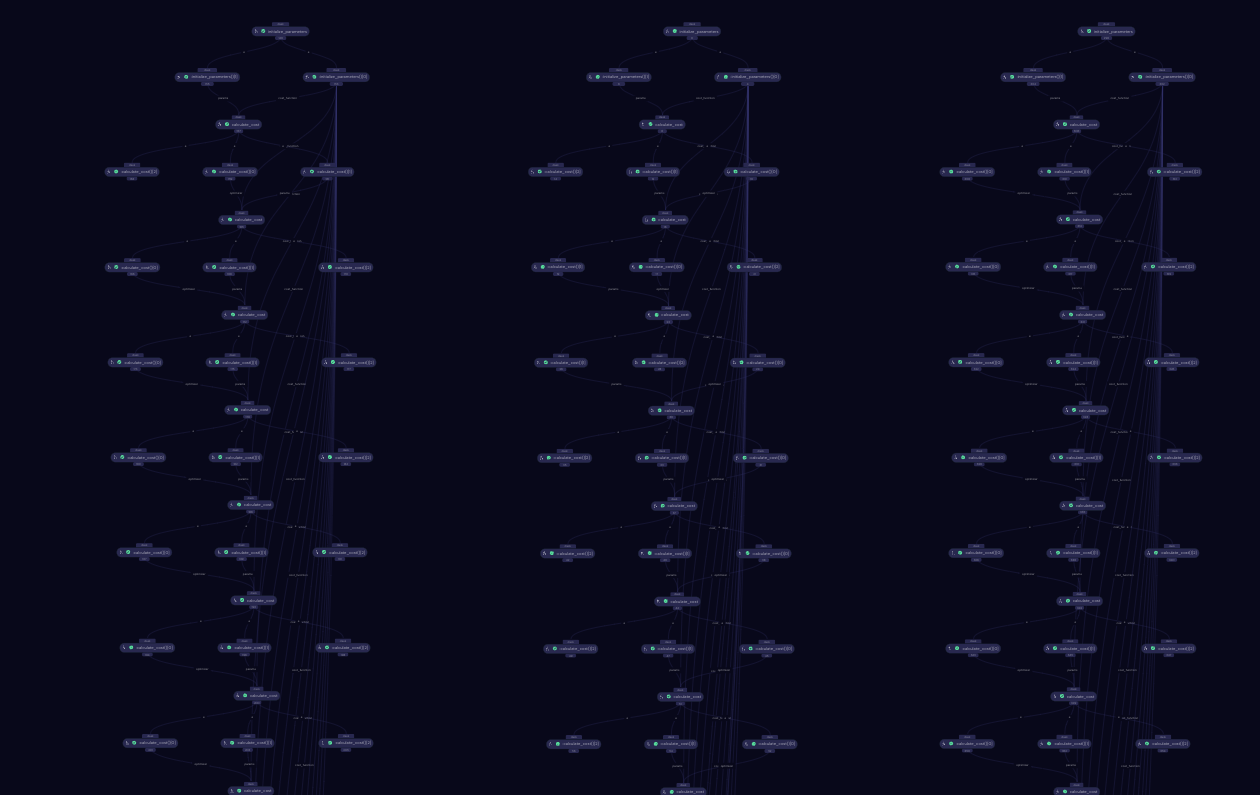
[14]:
iterations = 20
p = 1
qubits = 1
prob = 0.6
optimizers = [
qml.GradientDescentOptimizer(),
qml.AdagradOptimizer(),
qml.MomentumOptimizer(),
]
id = ct.dispatch(optimize)(
p=p, qubits=qubits, prob=prob, iterations=iterations, optimizers=optimizers
)
Comparing Optimizer Results#
As before, we compare the loss as the number of iterations is increased.
[15]:
result = ct.get_result(id, wait=True)
result = result.result
for i in range(len(result)):
plt.plot(np.array(result[i]).T, label=simulators[i])
plt.legend()
plt.xlabel("Iterations")
plt.ylabel("Cost")
plt.show()
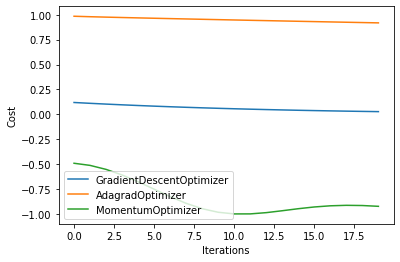
Investigating Angle Optimization#
In previous steps, we’ve seen how the choice of optimizer impacts the optimization process, where we’ve plotted the cost as a function of iterations. But we can also explore how the hyperparameter angles change during optimization.
[16]:
@ct.lattice
def optimize(p=1, qubits=2, prob=0.3, optimizers=[qml.GradientDescentOptimizer()], iterations=10):
compare_optimizers = []
for optimizer in optimizers:
loss_history = []
cost_function, init_angles = initialize_parameters(p=p, qubits=qubits, prob=prob)
params = init_angles
alpha_list = []
beta_list = []
for _ in range(iterations):
optimizer, params, loss = calculate_cost(
cost_function=cost_function, params=params, optimizer=optimizer
)
loss_history.append(loss)
alpha_list.append(params[0])
beta_list.append(params[1])
compare_optimizers.append(loss_history)
return compare_optimizers, alpha_list, beta_list
[17]:
result = ct.get_result(id, wait=True)
alpha = result.result[1]
beta = result.result[2]
for i in range(len(alpha)):
plt.scatter(i, alpha[i], color="red")
plt.scatter(i, beta[i], color="green")
plt.show()
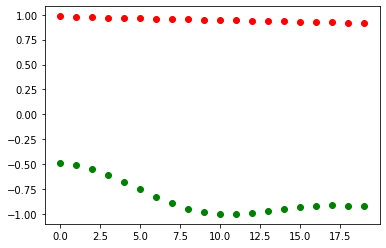
There are many different ways to implement this, both within and outside the lattice. In this solution, we explore four angle ranges between 0 and \(2\pi\): 0 to \(\frac{\pi}{2}\), \(\frac{\pi}{2}\) to \(\pi\), \(\pi\) to \(\frac{3}{2} \pi\), and \(\frac{3}{2} \pi\) to \(2 \pi\). This involved making edits to the get_random_initialization and initialize_parameters functions: in the first case, we modify the range of values used to initialize angles and in
the latter case we call the get_random_initialization function.
[18]:
@ct.electron
def get_random_initialization(p=1, lower_l=0, higher_l=2 * np.pi):
return np.random.uniform(lower_l, higher_l, (2, p), requires_grad=True)
@ct.electron
def initialize_parameters(p=1, qubits=2, prob=0.3, lower_l=0, higher_l=2 * np.pi):
cost_h, mixer_h = make_graph(qubits=qubits, prob=prob)
circuit = get_circuit(cost_h, mixer_h)
cost_function = make_cost_function(circuit, cost_h, qubits)
initial_angles = get_random_initialization(p=p, lower_l=lower_l, higher_l=higher_l)
return cost_function, initial_angles
[19]:
@ct.lattice
def run_exp(
p=1,
qubits=2,
prob=0.3,
optimizers=[qml.GradientDescentOptimizer()],
iterations=10,
limits=[[0, 2 * np.pi]],
):
compare_optimizers = []
tmp = []
for lower_l, higher_l in limits:
cost_function, init_angles = initialize_parameters(
p=p, qubits=qubits, prob=prob, lower_l=lower_l, higher_l=higher_l
)
for optimizer in optimizers:
loss_history = optimize_electron(
cost_function=cost_function,
init_angles=init_angles,
optimizer=optimizer,
iterations=iterations,
)
tmp.append(loss_history)
compare_optimizers.append(tmp)
return compare_optimizers
[20]:
limits = [
[0, np.pi / 2],
[np.pi / 2, np.pi],
[np.pi, np.pi * 1.5],
[np.pi * 1.5, 2 * np.pi],
]
optimizers = [qml.AdamOptimizer()]
labels = ["0 to pi/2", "pi/2 to pi", "pi to 3pi/2", "3pi/2 to 2pi"]
local_result = run_exp(
p=1, qubits=2, prob=1.2, optimizers=optimizers, iterations=100, limits=limits
)
for i in range(len(local_result[0])):
plt.plot(np.array(local_result[0][i]).T, label=labels[i])
plt.legend()
plt.xlabel("Iterations")
plt.ylabel("Cost")
plt.show()