Server Log#
To view the Covalent server log, click the ![]() icon.
icon.
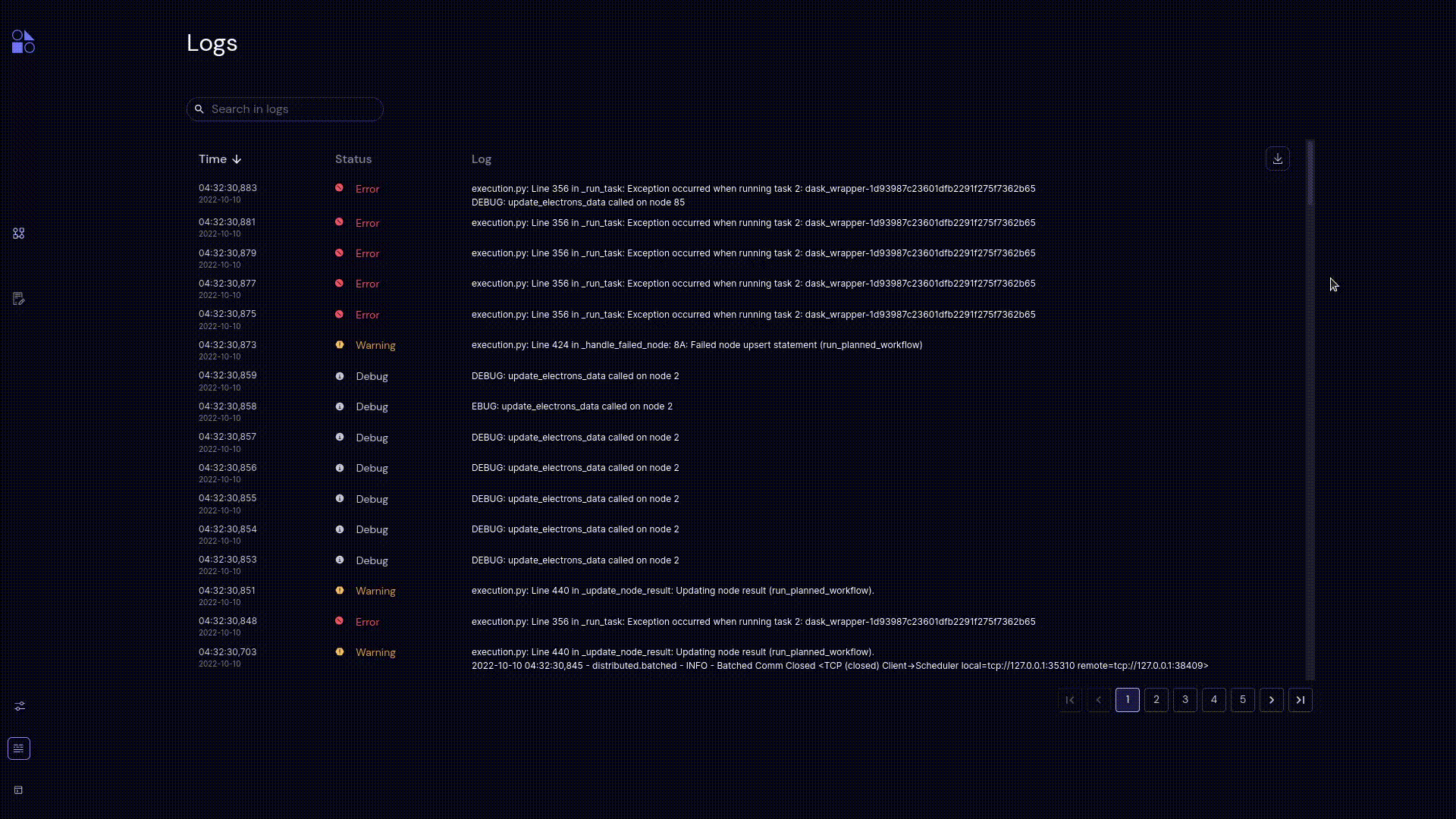
Each log entry represents a single event; most are one line but some (such as tracebacks) are multi-line. An entry contains the following columns:
- Time
The time and date of the log entry. Time format for time and date are hh:mm:ss,ms and yyyy-mm-dd.
- Status
The status of the log entry, indicating the severity of the event. The available statuses are: INFO, DEBUG, WARNING, ERROR, and CRITICAL.
- Messages
The log message. Click on a log message to copy it to the clipboard. In the case of a multi-line message, all lines are copied.
Download#
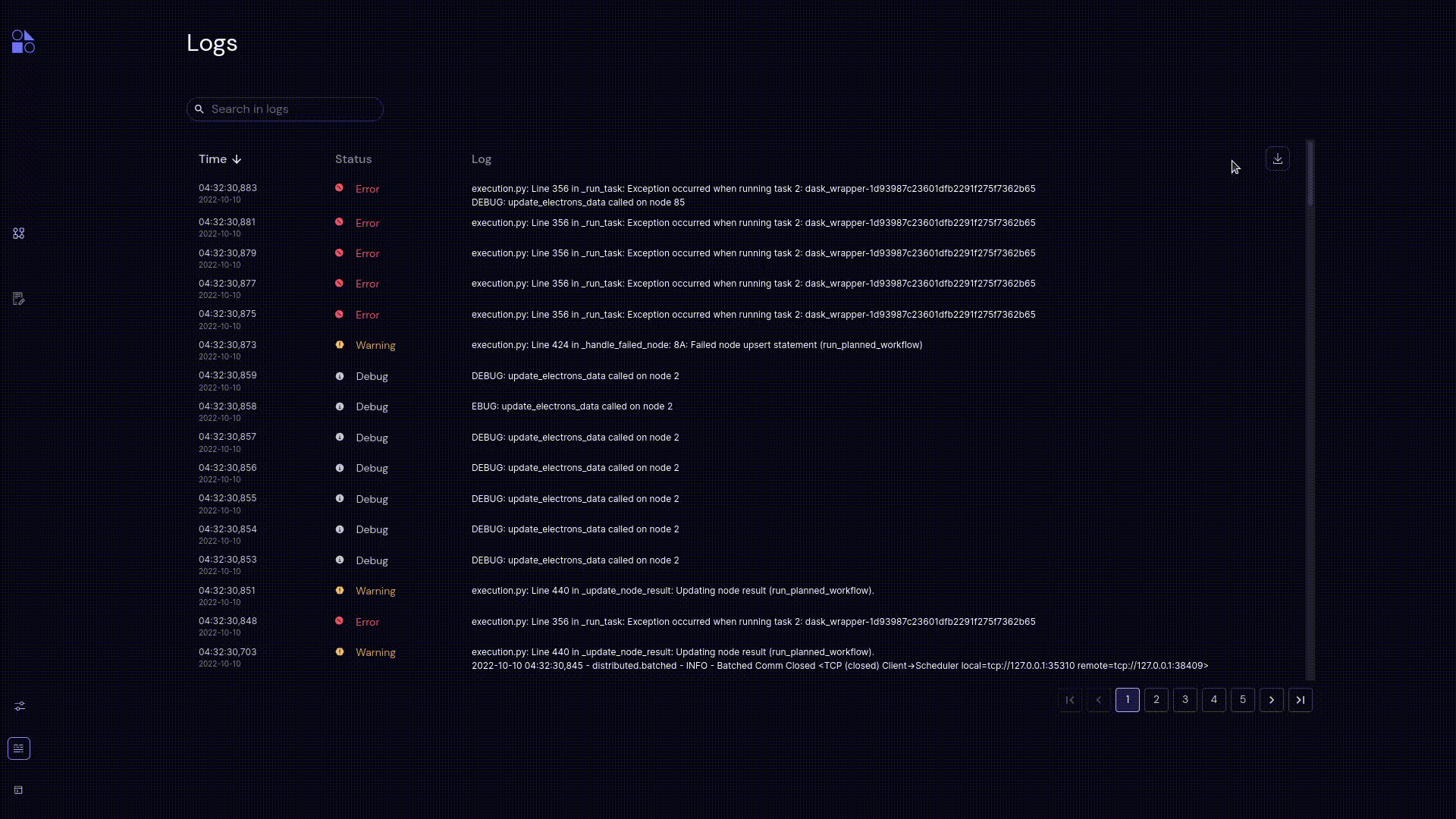
Click  to download the Covalent server log as a text file.
to download the Covalent server log as a text file.